티스토리 뷰
- VPN(Virtual Private Network)
- VPN 공급자가 운영하는 원격 서버를 통해 인터넷 연결을 리디렉션 함으로써,
사용자가 다양한 웹사이트에 액세스하는데 있어서 안전한 출발점 역할을 하는 서버
VPN 은 보통 인터넷을 통해 전송되는 신원 정보, 개인정보, 데이터를 보호하기 위해서
두 장치 혹은 네트워크 간에 개인 연결을 구성하는 데 사용하며,
가장 일반적인 예로는 원격 근무하는 사람들이 안전한 네트워크 연결을 사용하여 사무실에 있는 설비, 네트워크, 파일 등을
인터넷을 통해 사무실에서 근무할 때와 똑같이 이용하려는 경우에 사용한다.
VPN 설치
설치 명령어는 가끔 설치가 안되는 경우가 발생할 수 있으므로 두 번씩은 실행
(간혹 그래도 제대로 설치가 안될 때가 발생하는데 그 땐 apt-get update 를 한번 실행해주면 됨)
$ sudo apt install -y build-essential openssl wget vim- build-essential : 소스코드 빌드 시 필요한 기본적인 패키지들을 다운로드
VPN SoftEther 다운로드
$ wget https://github.com/SoftEtherVPN/SoftEtherVPN_Stable/releases/download/v4.29-9680-rtm/softether-vpnserver-v4.29-9680-rtm-2019.02.28-linux-x64-64bit.tar.gztar 압축풀기
$ tar xvzf softether-vpnserver-v4.29-9680-rtm-2019.02.28-linux-x64-64bit.tar.gz
vpnserver/
vpnserver/Makefile
vpnserver/.install.sh
vpnserver/ReadMeFirst_License.txt
vpnserver/Authors.txt
vpnserver/ReadMeFirst_Important_Notices_ja.txt
vpnserver/ReadMeFirst_Important_Notices_en.txt
vpnserver/ReadMeFirst_Important_Notices_cn.txt
vpnserver/code/
vpnserver/code/vpnserver.a
vpnserver/code/vpncmd.a
vpnserver/lib/
vpnserver/lib/libcharset.a
vpnserver/lib/libcrypto.a
vpnserver/lib/libedit.a
vpnserver/lib/libiconv.a
vpnserver/lib/libintelaes.a
vpnserver/lib/libncurses.a
vpnserver/lib/libssl.a
vpnserver/lib/libz.a
vpnserver/lib/License.txt
vpnserver/hamcore.se2vpnserver 파일 /etc 로 이동
$ sudo mv vpnserver /etc루트 사용자로 전환
$ sudo -ivpnserver 으로 이동을 성공하면(&&) 다음 명령어 실행
# cd /etc/vpnserver && make- make : Makefile 컴파일 실행
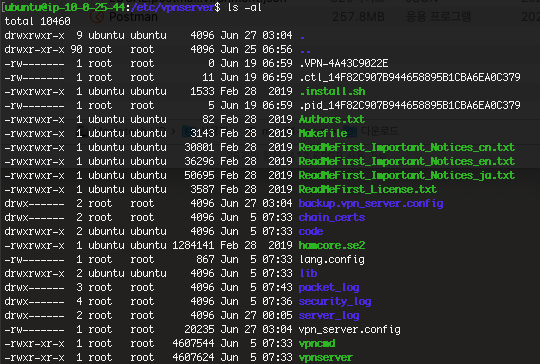
다음과 같은 라이센스 관련 질문에 모두 1번 선택(yes or agree)
Do you want to read the License Agreement for this software ?
1. Yes
2. NoDid you read and understand the License Agreement ?
(If you couldn't read above text, Please read 'ReadMeFirst_License.txt'
file with any text editor.)
1. Yes
2. NoDid you agree the License Agreement ?
1. Agree
2. Do Not Agree
실행 중지 스크립트 작성
# vi /etc/init.d/vpnserver
#!/bin/sh
DAEMON=/etc/vpnserver/vpnserver
LOCK=/var/lock/subsys/vpnserver
test -x $DAEMON || exit 0
case "$1" in
start)
$DAEMON start
touch $LOCK
;;
stop)
$DAEMON stop
rm $LOCK
;;
restart)
$DAEMON stop
sleep 3
$DAEMON start
;;
*)
echo "Usage: $0 {start|stop|restart}"
exit 1
esac
exit 0권한 부여
# chmod 755 /etc/init.d/vpnserversubsys 디렉터리 생성
# mkdir -p /var/lock/subsys/vpnserver서비스 실행
# /etc/init.d/vpnserver start자동실행 등록
# update-rc.d vpnserver defaults
VPN 설정
vpncmd 실행 후 1번 선택
# ./vpncmd
vpncmd command - SoftEther VPN Command Line Management Utility
SoftEther VPN Command Line Management Utility (vpncmd command)
Version 4.29 Build 9680 (English)
Compiled 2019/02/28 19:22:54 by yagi at pc33
Copyright (c) SoftEther VPN Project. All Rights Reserved.
By using vpncmd program, the following can be achieved.
1. Management of VPN Server or VPN Bridge
2. Management of VPN Client
3. Use of VPN Tools (certificate creation and Network Traffic Speed Test Tool)
Select 1, 2 or 3: 1호스트 네임은 입력하지 않고 엔터
Specify the host name or IP address of the computer that the destination VPN Server or VPN Bridge is operating on.
By specifying according to the format 'host name:port number', you can also specify the port number.
(When the port number is unspecified, 443 is used.)
If nothing is input and the Enter key is pressed, the connection will be made to the port number 8888 of localhost (this computer).
Hostname of IP Address of Destination: 가상 허브 네임은 입력하지 않고 엔터
If connecting to the server by Virtual Hub Admin Mode, please input the Virtual Hub name.
If connecting by server admin mode, please press Enter without inputting anything.
Specify Virtual Hub Name: 아래와 같은 문구가 나오면 localhost 로 연결 성공
Connection has been established with VPN Server "localhost" (port 443).
You have administrator privileges for the entire VPN Server.admin 비밀번호 설정
VPN Server>ServerPasswordSet
ServerPasswordSet command - Set VPN Server Administrator Password
Please enter the password. To cancel press the Ctrl+D key.
Password: ******
Confirm input: ******HUB 생성
VPN Server>HubCreate Office
HubCreate command - Create New Virtual Hub
Please enter the password. To cancel press the Ctrl+D key.
Password: ******
Confirm input: ******HUB 설정
VPN Server>hub Office
Hub command - Select Virtual Hub to Manage
The Virtual Hub "Office" has been selected.
The command completed successfully.NAT 설정 - NAT 활성화 (hub office 명령어로 프롬프트가 변경되고, office 의 SecureNAT 기능을 활성화)
VPN Server/Office>SecureNatEnable
SecureNatEnable command - Enable the Virtual NAT and DHCP Server Function (SecureNat Function)
The command completed successfully.NAT 설정 - NAT 대역 설정
(SecureNAT 의 가상 Host 이기 때문에 MAC Address, IP Address, Subnet Mask 은
사설 IP 내에서만 설정해준다면 아무거나 써줘도 노상관)
VPN Server/Office>SecureNatHostSet
SecureNatHostSet command - Change Network Interface Setting of Virtual Host of SecureNAT Function
MAC Address: 5E-B2-07-94-2E-5F
IP Address: 172.31.10.1
Subnet Mask: 255.255.255.0Virtual hub 에 연결된 host 들에게 DHCP 를 통해 사설 IP 주소를 할당한다. (Domain Name 은 입력하지 않고 엔터)
VPN Server/Office>DhcpSet
DhcpSet command - Change Virtual DHCP Server Function Setting of SecureNAT Function
Start Point for Distributed Address Band: 172.31.10.10
End Point for Distributed Address Band: 172.31.10.200
Subnet Mask: 255.255.255.0
Lease Limit (Seconds): 7200
Default Gateway ('none' to not set this): 172.31.10.1
DNS Server 1 ('none' to not set this): 172.31.10.1
DNS Server 2 ('none' to not set this): 8.8.8.8
Domain Name:
Save Log (yes / no): yes
사용자 설정
VPN 연결시 사용될 사용자 생성
VPN Server/Office>UserCreate Jane
UserCreate command - Create User
Assigned Group Name:
User Full Name: Jane Kwon
User Description: JaneVPN 연결시 사용될 사용자의 비밀번호 설정
VPN Server/Office>UserPasswordSet Jane
UserPasswordSet command - Set Password Authentication for User Auth Type and Set Password
Please enter the password. To cancel press the Ctrl+D key.
Password: ******
Confirm input: ******L2TP / IPSEC 설정
VPN Server/Office>IPsecEnable
IPsecEnable command - Enable or Disable IPsec VPN Server Function
Enable L2TP over IPsec Server Function (yes / no): yes
Enable Raw L2TP Server Function (yes / no): yes
Enable EtherIP / L2TPv3 over IPsec Server Function (yes / no): no
Pre Shared Key for IPsec (Recommended: 9 letters at maximum): 123456789
Default Virtual HUB in a case of omitting the HUB on the Username: Office(참고 : lasel.kr/archives/579)
'AWS' 카테고리의 다른 글
| [AWS] CodeCommit 소스 다운로드 (0) | 2021.02.16 |
|---|---|
| [AWS] LDAP (0) | 2021.02.10 |
| [AWS] Certificate Manager 에서 SSL 인증서 발급 (0) | 2021.02.09 |
| [AWS] Route 53 을 활용한 도메인 연결 (0) | 2021.02.09 |
| [AWS] ELB (0) | 2021.02.09 |
